跳一跳脚本
前端
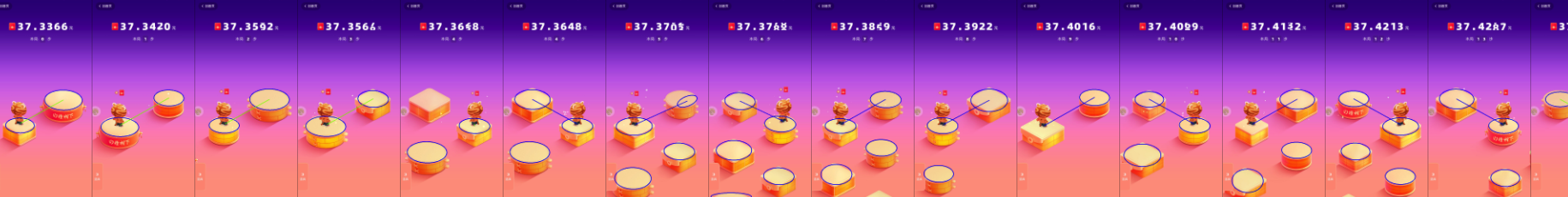
获取截屏
Version-1
# 截取手机的屏幕
os.system('adb shell screencap -p /sdcard/01.png')
# 把模拟器里面的文件或文件夹传到电脑上
os.system('adb pull /sdcard/01.png /project_base/')
Version-2
import uiautomator2 as u2
input_filename = 'monitor-1.png'
d = u2.connect("b8477fa8")
d.screenshot(input_filename)
Version-3
Python-mss模块是截图最快的模块
from mss.darwin import MSS
mode = "pc"
def get_screenshot():
if mode == 'pc':
monitor = {"top": 160, "left": 20, "width": 360, "height": 700}
with MSS() as sct:
screenshot = np.array(sct.grab(monitor))
# screenshot = cv2.cvtColor(screenshot, cv2.COLOR_RGB2BGR)
cv2.imwrite(input_filename, screenshot)
图片对比
模板图片,为脚部分。通过模板匹配,该函数返回脚坐标值 图像模板匹配(Match Template)
def start(target):
template = cv2.imread("images/h.png")
theight, twidth = template.shape[:2]
result = cv2.matchTemplate(target, template, cv2.TM_SQDIFF_NORMED)
min_val, max_val, min_loc, max_loc = cv2.minMaxLoc(result)
return (min_loc[0] + twidth // 2, min_loc[1] + theight // 2)
模拟滑动
def jump(distance):
# 设置按压时间
press_time = int(distance * 2.59)
# 生成随机手机屏幕模拟触摸点,防止成绩无效
# 生成随机整数(0-9),最终数值为(0-90)
rand = random.randint(0, 9) * 10
# adb长按操作,即在手机屏幕上((320-410),(410-500))坐标处长按press_time毫秒
cmd = ('adb shell input swipe %i %i %i %i ' + str(press_time)) % (320 + rand, 410 + rand, 320 + rand, 410 + rand)
# 输出adb命令
print(cmd)
# 执行adb命令
os.system(cmd)